Calculate Margin Requirements
Maximize Trading Power
Assess your margin requirements and potential gains or losses, helping you trade with confidence and control.
 保证金计算器
保证金计算器
您必备的财务计算器
Discover the perfect financial calculator for your specific goals whether you’re planning investments, managing loans, or budgeting for the future!
Margin Calculator: Understanding, Utilizing, and Optimizing Your Profits
Accurately calculate profit margins, gross margins, and more with our free, user-friendly margin calculator. No sign-up required. Perfect for businesses of all sizes to optimize pricing and profitability. Try the best margin calculator today!
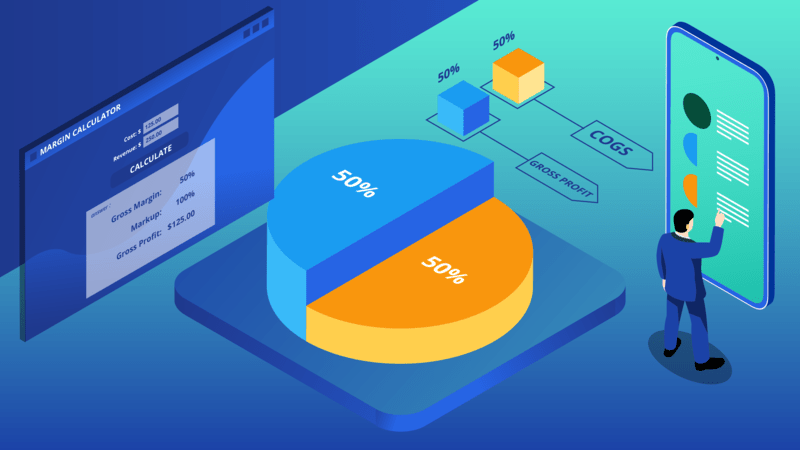
目录
What is a Margin Calculator?
A margin calculator is a tool designed to help businesses and individuals calculate their profit margin, which is a critical measure of profitability. The profit margin is expressed as a percentage and is calculated by subtracting the cost of goods sold (COGS) from net sales and then dividing the result by net sales. This tool can also calculate the margin of error, gross margin, and profit percentage, making it an essential resource for anyone looking to maximize profits.
Why Use a Margin Calculator?
Using a margin calculator is crucial for businesses that want to ensure they are pricing their products or services effectively. By accurately calculating the profit margin, businesses can determine how much profit they make on each sale, identify areas for cost reduction, and set competitive pricing strategies. This tool is especially important for long-term financial planning as it helps in analyzing revenue and profit trends.
Features and Characteristics of Margin Calculators
- 准确性: Margin calculators ensure precise calculations by accounting for all variables, such as COGS and net sales.
- Versatility: They can calculate different types of margins, including gross margin and net profit margin.
- 用户友好界面: Most margin calculators are easy to use, with simple input fields for data like sales price and COGS.
- Real-Time Results: These tools provide instant calculations, allowing businesses to make quick pricing decisions.
- Free and No Sign-Up Required: Many online margin calculators are available for free and do not require sign-up, making them accessible to everyone.
How to Use a Margin Calculator
Using a margin calculator involves the following steps:
- Input Net Sales: Enter the total sales revenue generated from goods or services.
- Input Cost of Goods Sold (COGS): Enter the total cost associated with producing or purchasing the goods sold.
- Calculate the Gross Profit: The calculator subtracts the COGS from net sales to determine the gross profit.
- Calculate the Profit Margin: The gross profit is then divided by net sales to get the profit margin, expressed as a percentage.
- Review Results: Use the results to adjust pricing strategies, analyze profitability, and make informed business decisions.
Who Should Use a Margin Calculator?
Margin calculators are ideal for:
- Small Business Owners: To ensure that pricing strategies are profitable.
- Financial Analysts: For detailed financial analysis and reporting.
- Product Managers: To determine the profitability of individual products or services.
- E-commerce Businesses: To set competitive prices that maximize profit margins.
- Startups: To plan long-term growth and profitability strategies.
10 Best Margin Calculator Tools: Pros, Cons, Advantages, Challenges, and Recommendations
Below is a table that summarizes the top 10 margin calculator tools, including their pros, cons, advantages, challenges, and recommendations. These tools have been selected based on the latest online research.
| 工具名称 | 优点 | 缺点 | 优势 | 挑战 | 建议 |
|---|---|---|---|---|---|
| 1. Compound Interest Margin Calculator | Free, No Sign-Up | Limited Features | Best for Simple Calculations | Not Suitable for Complex Calculations | Highly Recommended for Small Businesses |
| 2. Shopify Profit Margin Calculator | Easy Integration | Requires Shopify Account | Excellent for E-commerce | Limited to Shopify Users | Ideal for Shopify Stores |
| 3. Margin Edge | Comprehensive Features | Paid Service | Suitable for Large Businesses | Expensive for Small Businesses | Recommended for Enterprises |
| 4. FreshBooks Profit Margin Calculator | User-Friendly | Limited to FreshBooks Users | Great for Invoicing and Margin Calculation | Requires Subscription | Best for Freelancers |
| 5. Investopedia Margin Calculator | Detailed Explanations | No Advanced Features | Great for Learning | Not Suitable for Quick Calculations | Good for Educational Purposes |
| 6. MarginCalculator.net | Simple and Fast | No Advanced Features | Quick Calculations | Lacks Customization Options | Best for Basic Calculations |
| 7. Calculator.net Profit Margin Calculator | Comprehensive Options | Basic Interface | Versatile for Different Margin Types | Not Very Intuitive | Good for Multi-Purpose Use |
| 8. Business.org Margin Calculator | Detailed Guides | Limited to Basic Calculations | Good for Small Business Owners | Not Suitable for Advanced Users | Recommended for Beginners |
| 9. QuickBooks Profit Margin Calculator | Integrates with QuickBooks | Requires QuickBooks Account | Excellent for Accounting Integration | Subscription Required | Ideal for QuickBooks Users |
| 10. Easy Calculation Margin Calculator | Easy to Use | Limited to Basic Features | Quick and Simple | Lacks Advanced Features | Best for Quick Calculations |
Future Prospects of Margin Calculators
The demand for margin calculators is expected to grow as more businesses recognize the importance of accurate profit margin analysis. Future developments may include more advanced features such as AI-powered predictions, integration with accounting software, and enhanced data visualization. These tools will continue to evolve, offering more precise and efficient ways to calculate margins, ultimately helping businesses optimize their pricing strategies.
常见问题
Here are the answers to the top 10 frequently asked questions about margin calculators:
- How to calculate profit margin?
- Profit margin is calculated by subtracting the cost of goods sold (COGS) from net sales and then dividing the result by net sales. The result is expressed as a percentage.
- How to calculate margin of error?
- Margin of error is calculated by determining the standard deviation of the data set, dividing it by the square root of the sample size, and then multiplying the result by the z-score associated with the desired confidence level.
- How to calculate marginal revenue?
- Marginal revenue is calculated by dividing the change in total revenue by the change in quantity sold.
- How to calculate gross margin?
- Gross margin is calculated by subtracting the cost of goods sold (COGS) from total revenue, then dividing the result by total revenue and multiplying by 100 to get a percentage.
- How to calculate margin?
- Margin is calculated by dividing the gross profit by total revenue and then multiplying by 100 to express it as a percentage.
- What is the formula for profit margin?
- The formula for profit margin is: Profit Margin = (Net Sales – COGS) / Net Sales × 100.
- What is the difference between gross margin and net margin?
- Gross margin refers to the percentage of revenue that exceeds the COGS, while net margin accounts for all expenses, including taxes and interest.
- How to calculate the selling price using margin?
- The selling price can be calculated by dividing the cost of the product by (1 – desired margin percentage).
- Why is margin important for businesses?
- Margin is crucial as it indicates the profitability of a business, helping to set prices, manage costs, and evaluate overall financial health.
- How can I improve my profit margins?
- Improving profit margins can be achieved by increasing prices, reducing COGS, optimizing operational efficiency, and increasing sales volume.
结论
Margin calculators are indispensable tools for businesses of all sizes, helping them to accurately assess profitability, set strategic pricing, and plan for long-term success. By understanding and utilizing the best margin calculators available, businesses can enhance their financial analysis and optimize profit margins for sustained growth. For those looking for a reliable and easy-to-use margin calculator, the Compound Interest Margin Calculator is highly recommended.