Simple Tax Estimation
Calculate Sales Tax
Easily determine the sales tax on your purchases based on location and tax rates, ensuring accurate budgeting.
 Sales Tax Calculator
Sales Tax Calculator
Essential Financial Calculators For You
Discover the perfect financial calculator for your specific goals whether you’re planning investments, managing loans, or budgeting for the future!
Sales Tax Calculator: Everything You Need to Know
A sales tax calculator is an essential tool for businesses and individuals to determine the amount of tax due on purchases. By using a sales tax calculator, you can accurately calculate the sales tax based on various factors, such as location, type of purchase, and applicable rates. In this article, we will explore the definition, importance, and functionality of sales tax calculators, and provide insights into the best tools available, including a highly recommended one.
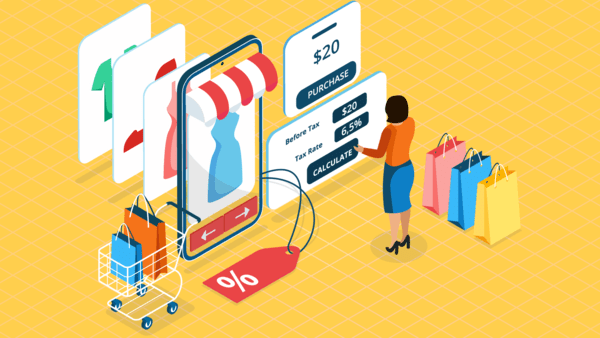
Table of Contents
What is a Sales Tax Calculator?
A sales tax calculator is a tool designed to compute the sales tax due on a purchase. It takes into account the price of the item, the local sales tax rate, and any applicable exemptions or deductions. This calculator helps users understand how much tax they need to pay, ensuring compliance with state and local tax laws.
Why Use a Sales Tax Calculator?
Using a sales tax calculator is crucial for several reasons:
- Accuracy: It provides precise calculations of sales tax, reducing the risk of errors in manual calculations.
- Convenience: Automates the process, saving time for both businesses and consumers.
- Compliance: Helps businesses adhere to varying state and local tax regulations.
- Budgeting: Assists consumers in budgeting by including tax in the total cost of purchases.
Features and Characteristics of Sales Tax Calculators
Sales tax calculators come with various features, including:
- Automatic Rate Calculation: Computes sales tax based on the most recent rates for different regions.
- Location-Based Calculations: Customizes tax calculations based on ZIP codes, street addresses, or specific tax jurisdictions.
- Itemization: Allows users to itemize deductions or apply tax exemptions.
- Variety of Tax Rates: Supports multiple rates for different types of goods and services.
How to Use a Sales Tax Calculator
Using a sales tax calculator typically involves the following steps:
- Enter the Purchase Amount: Input the total cost of the item or service.
- Select or Enter Location: Choose the relevant state or ZIP code to apply the correct tax rate.
- Add Additional Details: Include any applicable deductions or exemptions.
- Calculate: Click the calculate button to obtain the total sales tax and final price.
Who Should Use a Sales Tax Calculator?
Sales tax calculators are beneficial for:
- Retail Businesses: To calculate sales tax for transactions and ensure proper tax collection.
- Consumers: To estimate total costs and budget for purchases.
- Accountants: To accurately report sales tax in financial statements and tax filings.
10 Best Sales Tax Calculator Tools
Here is a table summarizing the pros, cons, advantages, challenges, and recommendations for the top sales tax calculator tools:
| Tool Name | Pros | Cons | Advantages | Challenges | Recommendation |
|---|---|---|---|---|---|
| Compound Interest Calculator | Free, Unlimited, No sign-up required | May not cover all local tax jurisdictions | Best for comprehensive calculations | Limited customization options | Highly recommended for its accuracy |
| Avalara Sales Tax Calculator | Comprehensive, Easy to use | May require account setup | Accurate for various states | Requires internet access | Suitable for businesses with complex needs |
| TaxJar Sales Tax Calculator | Real-time rate updates, Integrates with eCommerce platforms | Limited free version features | Excellent for online retailers | Subscription cost for full features | Ideal for online businesses |
| QuickBooks Sales Tax Calculator | Integrates with QuickBooks, User-friendly | Only available to QuickBooks users | Convenient for existing QuickBooks users | Limited to QuickBooks users | Great for QuickBooks users |
| Vertex Sales Tax Calculator | Supports complex tax scenarios | Higher learning curve | Accurate for large transactions | Complex setup and configuration | Best for large enterprises |
| Sales Tax Calculator by Wolfram Alpha | Free, No sign-up required | Basic features, Limited to simple calculations | Quick and straightforward | May lack detailed local tax information | Good for quick calculations |
| TaxCloud Sales Tax Calculator | Integrates with eCommerce, Free option available | Advanced features require a subscription | Great for online sellers | Complexity in setup | Suitable for online stores |
| Avalara RateView Sales Tax Calculator | Detailed rate information, Easy to use | May require account for full features | Detailed and accurate rates | Requires registration for advanced features | Recommended for detailed rate information |
| TaxRate Sales Tax Calculator | Simple interface, Free to use | Limited features | Good for basic calculations | Basic functionality | Good for simple needs |
| Sales Tax Calculator by CCH | Professional-grade, Accurate | Expensive subscription | High accuracy and detail | Cost can be prohibitive | Best for professionals and businesses |
Future Prospects of Sales Tax Calculators
Sales tax calculators are evolving with advancements in technology. Future trends include:
- Integration with AI: Enhanced predictive capabilities for tax rate changes and compliance.
- Improved Accuracy: Better handling of complex tax scenarios and international sales.
- Increased Automation: More seamless integration with accounting and eCommerce platforms.
FAQ
1. How to calculate sales tax? Use a sales tax calculator by inputting the purchase amount and location to get the total tax amount.
2. How do you calculate sales tax? Sales tax is calculated by multiplying the purchase amount by the applicable sales tax rate.
3. How do I calculate sales tax? Enter the purchase amount and location into a sales tax calculator to determine the tax due.
4. How is sales tax calculated? Sales tax is calculated by applying the sales tax rate to the price of the goods or services purchased.
5. How to calculate sales tax in Texas? Use a sales tax calculator with the Texas rate to determine the sales tax for purchases made in Texas.
Conclusion
Sales tax calculators are invaluable tools for both businesses and consumers, offering accurate and convenient calculations of sales tax. Whether you need a simple tool or a comprehensive solution, the options available can cater to various needs. The Compound Interest Calculator stands out as a top choice for its accuracy and ease of use.s needed to assess a property’s profitability, helping you make smarter investment decisions. Whether you’re a seasoned investor or just starting out, using a reliable calculator like the one from Compound Interest Calculator can guide you towards a successful real estate investment.t Calculator, you can maximize your retirement savings and ensure a secure future.